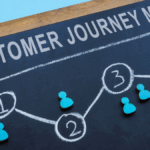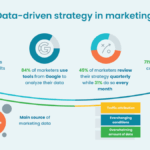Introduction
Customer support is the backbone of any successful business. It plays a critical role in customer satisfaction, retention, and brand perception. As customer expectations grow, businesses must evolve their support systems to meet increasing demand for quick, personalized, and reliable assistance.
One of the most efficient ways to manage support operations is through a well-structured ticket management system. By streamlining how inquiries and issues are tracked, prioritized, and resolved, companies can improve resolution times, boost productivity, and enhance overall customer experience. This article delves into how businesses can optimize customer support through effective ticket management.
What is Ticket Management?
Ticket management is the process of converting customer queries—whether they arrive via email, chat, social media, or phone—into “tickets” that are tracked through to resolution. These tickets can then be categorized, assigned to the right team members, and monitored through various stages.
Each ticket serves as a case file that contains all relevant communication, updates, and actions taken, allowing teams to provide consistent and efficient support.
Benefits of a Ticket Management System
A well-organized ticket management system provides a variety of operational and customer-facing benefits:
- Centralized Communication
All customer issues are collected in one place, ensuring no request is lost or overlooked. - Improved Efficiency
Tickets can be auto-assigned based on type, priority, or department, which reduces manual effort and accelerates response times. - Better Prioritization
Urgent issues can be flagged and escalated quickly, allowing teams to address critical matters faster. - Enhanced Accountability
Each ticket is linked to an agent, creating clear ownership and follow-through on customer concerns. - Performance Tracking
Metrics such as response time, resolution rate, and customer satisfaction scores provide actionable insights for improvement.
Key Features of an Effective Ticket Management Strategy
To ensure ticket management is truly effective, businesses should incorporate the following elements:
1. Multi-Channel Integration
Modern customers expect support across multiple channels—email, live chat, social media, phone, and even messaging apps. A strong ticketing system should automatically consolidate all interactions into a single dashboard, giving agents a full view of the customer’s history regardless of how they reached out.
2. Ticket Categorization and Tagging
Organizing tickets by category (e.g., billing, technical, general inquiries) helps teams route issues efficiently. Tags and labels make it easier to filter, search, and report on different types of issues.
3. Automated Workflows
Automating repetitive tasks—like assigning tickets, sending acknowledgments, or updating status—reduces workload and human error. Automation also ensures consistency in handling each case.
4. Service-Level Agreements (SLAs)
SLAs define expected response and resolution times for different types of issues. Incorporating SLA tracking into ticket management helps agents stay on schedule and maintain accountability.
5. Knowledge Base Integration
Empowering agents with access to a searchable database of FAQs, solutions, and documentation improves first-contact resolution rates. Customers can also be directed to self-service options, reducing ticket volume.
6. Collaboration Tools
Some tickets may require input from multiple departments. Built-in collaboration features such as internal notes, tagging other agents, or conversation threads streamline teamwork.
7. Reporting and Analytics
Regular reports help identify performance trends, common issues, agent productivity, and customer satisfaction levels. These insights are vital for ongoing support strategy development.
Best Practices for Optimizing Ticket Management
Implementing ticket management software is just the beginning. To fully benefit from the system, businesses should follow best practices:
1. Standardize Ticket Handling Procedures
Define consistent protocols for opening, updating, escalating, and closing tickets. Standardization ensures all team members follow the same quality standards.
2. Set Clear Response Time Goals
Establish realistic expectations for how quickly different types of issues should be addressed. Communicate these timelines both internally and externally.
3. Train Your Support Team
Proper training on ticketing tools, soft skills, and conflict resolution equips agents to handle a wide range of customer needs efficiently and empathetically.
4. Encourage Feedback
Solicit customer feedback after tickets are resolved. Use this information to evaluate service quality and identify areas for improvement.
5. Keep Customers Informed
Timely updates on ticket progress reassure customers that their concerns are being addressed. Automated messages can keep them informed without extra manual effort.
6. Review and Refine Regularly
Analyze common causes of delays or dissatisfaction and refine your ticket management workflows accordingly. Continuous improvement is key to long-term success.
Common Challenges and How to Overcome Them
High Ticket Volume
During peak times, the number of incoming tickets can overwhelm support teams. Use automation, self-service portals, and AI chatbots to reduce load.
Lack of Ticket Visibility
If teams don’t have a clear view of ticket statuses or history, duplication or delays may occur. Ensure transparency with dashboards and audit trails.
Delayed Responses
Slow response times often result in poor customer satisfaction. Define SLAs and use alerts to remind agents of pending deadlines.
Conclusion
Streamlining customer support with effective ticket management is not just about handling complaints more efficiently—it’s about building trust, delivering consistency, and enhancing the overall customer experience. A well-designed system can make every interaction count, transforming support into a strategic asset that drives satisfaction, loyalty, and business growth.
By integrating automation, centralization, and data-driven practices into ticket handling processes, businesses can deliver faster, smarter, and more reliable customer service every time.
Frequently Asked Questions (FAQs)
Q1: What is a support ticket?
A: A support ticket is a documented record of a customer inquiry, issue, or request that needs attention and resolution from the support team.
Q2: Why is ticket management important for customer support?
A: Ticket management helps organize and track customer issues efficiently, ensuring no request is overlooked and improving response and resolution times.
Q3: Can small businesses benefit from ticket management systems?
A: Yes, even small businesses benefit by organizing their support process, increasing productivity, and offering professional service experiences.
Q4: What’s the difference between manual and automated ticket management?
A: Manual ticket handling relies on agents to sort, assign, and respond to issues. Automated systems handle these tasks automatically, reducing errors and saving time.
Q5: How do SLAs help in support management?
A: SLAs (Service-Level Agreements) define expected timelines for issue resolution, helping maintain performance standards and customer expectations.