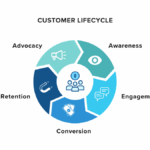Introduction
In today’s fast-paced and competitive business landscape, time is one of the most valuable resources. Sales and service teams are under constant pressure to deliver results quickly and efficiently. One of the most effective ways to achieve this is through automated reporting. By eliminating the need for manual data compilation and analysis, automated reports not only save time but also provide real-time clarity that drives better decisions and improved performance.
This article explores how automated reporting transforms sales and service operations, the benefits it offers, and how businesses can implement it successfully.
1. The Burden of Manual Reporting
Manual reporting processes involve collecting data from multiple sources, cleaning and organizing it, and then preparing visual summaries or written reports. This takes significant time, often leads to delays, and is prone to errors.
Common drawbacks of manual reporting:
- Data inconsistencies
- Human error in calculations
- Time-consuming updates
- Lack of real-time insights
- Difficulty in tracking progress over time
For sales and service teams, this can result in missed opportunities, delayed responses, and inefficient use of resources.
2. What Is Automated Reporting?
Automated reporting is the process of using software tools to collect, analyze, and present data without the need for manual input. These systems can pull data from various platforms, apply filters or logic, and generate real-time reports on predefined schedules or triggers.
Automated reports can include:
- Sales performance dashboards
- Customer service response metrics
- Lead tracking summaries
- Weekly or monthly trend analysis
- Forecasting models
These reports offer up-to-date information, ensuring decisions are based on the most current data available.
3. Key Benefits of Automated Reporting in Sales
a. Real-Time Performance Tracking
Sales managers and team members can view real-time updates on lead status, closed deals, revenue generated, and performance against targets. This allows immediate action when performance dips or opportunities arise.
b. Better Forecasting
Automated reporting uses historical data trends to provide accurate forecasting. Teams can anticipate sales volumes, adjust strategies, and manage resources more effectively.
c. Improved Accountability
With clear, accessible reports, everyone on the team knows their numbers. This transparency promotes individual accountability and team motivation.
d. Time Saved for Selling
Sales professionals spend less time on paperwork and more time on client interaction, prospecting, and closing deals—the activities that drive revenue.
4. Benefits for Customer Service Teams
a. Faster Response Times
Automated reports help identify bottlenecks in the support process—whether it’s delayed first responses or unresolved tickets—allowing teams to prioritize and act quickly.
b. Customer Satisfaction Insights
Tracking metrics like resolution time, feedback scores, and ticket volumes helps service teams identify trends and improve overall customer experience.
c. Efficient Resource Allocation
With clear visibility into peak hours or days, teams can better manage workloads, schedule shifts, and allocate resources based on demand.
d. Root Cause Analysis
Automated summaries of frequent issues or service gaps allow managers to identify systemic problems and implement long-term solutions.
5. Customization and Flexibility
Automated reporting tools can be tailored to meet specific needs:
- Custom dashboards for executives, managers, or field agents
- Scheduled emails delivering reports at set intervals
- Filters and conditions for specific products, teams, or time periods
- Visual formats such as charts, graphs, heat maps, or scorecards
This flexibility ensures that everyone receives the insights that matter most to their role.
6. Integration with Sales and Service Tools
Most automated reporting systems integrate seamlessly with popular sales and service platforms, allowing for centralized data and consistent reporting. This reduces the need for switching between systems and ensures data consistency across departments.
Examples of integration benefits:
- Real-time updates from CRM or service desks
- Automatic syncing of contact, deal, or support data
- Unified views for cross-functional teams
Integration leads to streamlined operations and better collaboration.
7. Security and Data Accuracy
With automated systems, access can be restricted based on roles, ensuring only authorized personnel can view or edit sensitive data. Automation also reduces the risk of manual errors, making reports more trustworthy.
Key advantages:
- Audit trails for changes
- Role-based permissions
- Data backups and version control
These features ensure the integrity and reliability of business reporting.
8. Setting Up an Automated Reporting System
To implement automated reporting successfully, follow these steps:
Step 1: Define Objectives
Decide what you want to track—sales goals, service response times, customer satisfaction metrics, etc.
Step 2: Identify Data Sources
List all platforms and tools where relevant data resides (e.g., CRM, helpdesk software, email campaigns).
Step 3: Choose the Right Tool
Select an automation tool that integrates well with your systems and supports your reporting needs.
Step 4: Create Templates and Dashboards
Set up templates for recurring reports. Customize layouts, fields, filters, and visual elements.
Step 5: Schedule Reports
Automate delivery by email or notification. Choose daily, weekly, or monthly frequencies.
Step 6: Train Your Team
Ensure your sales and service teams understand how to access, read, and act on the reports.
9. Measuring Success
After implementation, it’s important to assess whether your automated reporting system is delivering results.
Track improvements such as:
- Time saved per week/month
- Accuracy of forecasts
- Faster issue resolution
- Increased sales activity
- Enhanced customer satisfaction scores
Use these metrics to fine-tune your reports and continue improving your process.
Conclusion
Automated reporting is more than just a time-saver—it’s a strategic advantage. For sales and service teams, it brings clarity, accountability, and agility. With real-time insights, organizations can respond faster, plan better, and perform more effectively.
By embracing automated reporting, businesses can free up valuable time, reduce errors, and focus on what truly matters—delivering value to customers and growing revenue.
Frequently Asked Questions (FAQs)
Q1: How often should automated reports be generated?
A: It depends on the need. Daily or weekly for operational updates, and monthly or quarterly for performance reviews or strategic planning.
Q2: Can automated reports be customized for different departments?
A: Yes. You can create specific dashboards and templates tailored to sales, customer service, or executive leadership.
Q3: What types of data can be included in automated reports?
A: Sales conversions, revenue trends, support ticket stats, response times, customer feedback, and more.
Q4: Are automated reports secure?
A: Yes, most systems offer encryption, role-based access, and audit logs to protect sensitive data.
Q5: How long does it take to set up an automated reporting system?
A: Depending on the complexity, setup can take from a few hours to a few days. Once configured, it runs automatically and saves time in the long run.