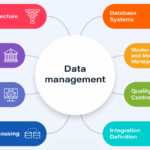In today’s fast-paced, data-driven business world, client relationships are more than just communication—they’re about connection, efficiency, and trust. A centralized client hub serves as a one-stop destination to manage everything from client interactions to documents and communications. It’s not just a trendy tech upgrade—it’s a strategic shift in how you operate your business for maximum impact and efficiency.
In this article, we’ll explore the concept of a centralized client hub, its benefits, how it transforms client relations, and why businesses—big or small—must embrace it to stay competitive.
What Is a Centralized Client Hub?
A Clear Definition
A centralized client hub is a digital platform or system where all client-related data, communications, and interactions are stored and managed. It serves as a unified access point for employees and clients alike, streamlining communication and improving service delivery.
Core Components
- Client contact information
- Communication history (emails, calls, chats)
- Documents and contracts
- Invoices and payments
- Task tracking and deadlines
- Support requests and resolution tracking
The Traditional Client Management Approach: Its Limits
Before the rise of centralized hubs, client data was often scattered across:
- Email threads
- Spreadsheets
- Notebooks
- Physical folders
- Disconnected apps (e.g., Slack, Gmail, Dropbox)
Common Problems With This Setup
- Lack of visibility: Team members have to dig around for information.
- Inconsistent communication: Miscommunication is common due to scattered data.
- Time inefficiencies: Repeated work, lost files, or delays in responding to client needs.
This fragmentation leads to poor client experience, lower productivity, and revenue leakage.
Why Centralization Matters More Than Ever
The Rise of Digital-First Clients
Today’s clients expect instant responses, seamless experiences, and personalized service. They’re used to digital platforms like Amazon, Google, and Uber that prioritize speed and convenience.
A centralized hub helps you deliver on these expectations.
Remote and Hybrid Work Realities
With teams now working remotely or in hybrid setups, having a central source of truth for all client data becomes essential. No more dependency on who was in the office or who remembers a conversation.
Top Benefits of a Centralized Client Hub
1. Enhanced Client Experience
A centralized client hub ensures that no matter who from your team interacts with a client, they have the full context—previous conversations, deadlines, preferences, etc.
How This Helps:
- Faster issue resolution
- Personalized service
- Better communication
2. Improved Internal Collaboration
When all team members access a shared space for client data, collaboration becomes more fluid. No more silos, no more misalignment.
Features That Enable This:
- Shared dashboards
- Real-time updates
- Integrated notes and tagging
3. Data Accuracy and Security
Having one source of truth eliminates discrepancies. Plus, advanced hubs offer secure encryption, backup systems, and role-based access control.
Compliance Made Easy:
- GDPR, HIPAA, or local data regulations are easier to adhere to with centralized systems.
4. Task Automation and Time Saving
Many centralized hubs come with workflow automation—email follow-ups, invoice reminders, data entry tasks—saving hours weekly.
Examples:
- Auto-send birthday wishes or renewal notices
- Notify sales rep when a client signs a document
5. Scalability for Business Growth
Whether you have 10 clients or 10,000, a centralized system can handle scaling with minimal manual intervention.
Growth Tools:
- Lead pipelines
- Client segmentation
- Upsell/cross-sell automation
How a Centralized Hub Supports Different Business Functions
Sales
- Track pipeline stages
- Assign leads and follow-up tasks
- Store call logs and notes
Customer Support
- Manage tickets
- Monitor resolution times
- Identify recurring issues
Marketing
- Personalize outreach
- Track client engagement
- Segment based on behavior
Finance
- Monitor invoices and payments
- Flag overdue accounts
- Provide client billing history on demand
Features to Look for in a Centralized Client Hub
Not all platforms are created equal. Look for these must-have features:
Intuitive Interface
Ease of use increases team adoption. A clunky tool will collect dust.
Integration Capability
Does it connect with tools like Google Workspace, Zoom, Slack, QuickBooks, or Mailchimp?
Customization
Can you adjust dashboards, pipelines, and templates to suit your workflow?
Client Portal Access
Give clients their own secure log-in to access files, communicate, or view billing.
Mobile Accessibility
Ensure on-the-go access through well-designed mobile apps.
Choosing the Right Hub for Your Business
Here are some top platforms that offer centralized client hub features:
| Platform | Best For | Highlight Feature |
|---|---|---|
| HubSpot | All-in-one CRM and marketing | Free tier with excellent UX |
| Zoho CRM | Budget-conscious businesses | Strong customization options |
| Salesforce | Enterprise-level operations | Deep analytics and automation |
| HoneyBook | Creative freelancers | Beautiful client portals |
| Monday.com | Project + client management | Visual task boards |
Tip: Choose a solution that can grow with your business—not just what fits today.
Implementation: Making the Transition Smooth
Step-by-Step Migration Plan
- Audit Your Current System: What tools, documents, and data formats do you use?
- Choose a Platform: Based on your size, budget, and goals.
- Plan the Migration: Back up all data before transferring.
- Train the Team: Provide onboarding sessions and documentation.
- Test and Optimize: Monitor usage and optimize workflows.
Common Pitfalls to Avoid
- Rushing into implementation without team buy-in
- Choosing a tool too complex for your business stage
- Neglecting to back up legacy data
Real-World Success Stories
Case Study 1: A Marketing Agency Doubles Client Retention
By adopting a centralized hub, a mid-size digital agency reduced client churn by 40%. The reason? Their account managers had real-time access to all communication and campaign history, leading to more responsive service.
Case Study 2: A Freelance Consultant Saves 10 Hours a Week
Switching from spreadsheets and Gmail threads to HoneyBook allowed this consultant to automate contracts, payments, and scheduling—all from one place.
The ROI of Investing in a Centralized Client Hub
While implementation has upfront costs (time, resources, subscriptions), the return on investment is significant:
- Reduced labor costs
- Fewer errors and miscommunications
- Higher client retention and referrals
- Improved employee productivity
- More sales through cross-selling and upselling
A centralized client hub is not an expense—it’s an asset.
Conclusion
In an age where client expectations are higher than ever, businesses can no longer afford to operate with scattered data and siloed teams. A centralized client hub empowers your business to be faster, more informed, and more responsive—all critical in winning and keeping loyal clients.
From improved communication to increased sales and stronger customer relationships, the benefits are undeniable. Whether you’re a solopreneur or managing a large enterprise, implementing a centralized client hub isn’t a luxury—it’s a necessity for modern success.
FAQs
1. What types of businesses benefit most from a centralized client hub?
Any business that deals with clients—be it service providers, eCommerce, agencies, consultants, or SaaS companies—can benefit. The system scales with your needs.
2. Is a centralized client hub the same as a CRM?
Not exactly. A CRM (Customer Relationship Management) is often a component of a centralized hub. The hub may include project management, billing, portals, and more, offering a more holistic view of the client relationship.
3. How much does a centralized client hub cost?
Costs vary by provider. Some platforms like HubSpot offer free tiers, while advanced enterprise solutions like Salesforce can range into hundreds of dollars per user per month.
4. Is data stored in a centralized hub secure?
Yes, most reputable platforms offer robust security features like encryption, regular backups, access control, and compliance with data regulations like GDPR or HIPAA.
5. Can clients access their data in the hub?
If your platform includes client portal features, then yes. Clients can log in to view contracts, timelines, invoices, and messages.
6. How long does it take to set up?
Simple hubs can be up and running in a day or two. For more complex setups, especially if you’re migrating from multiple tools, expect 1–2 weeks including team training.
7. What if my team resists the new system?
Provide hands-on training, highlight time-saving features, and involve them early in the decision-making process. A smoother transition equals higher adoption rates.
8. Can I migrate data from my current tools?
Yes. Most platforms offer import tools or integrations with existing systems like Excel, Gmail, or Trello.
9. What integrations should I prioritize?
Look for integrations with email platforms, accounting software, scheduling tools, and project management apps to streamline operations.
10. Can it help me track KPIs and performance?
Absolutely. Many hubs offer analytics dashboards to track sales, response times, customer satisfaction, and more.
Let me know if you’d like this article converted into a downloadable format, or if you want SEO tags and meta descriptions included.
Is this conversation helpful so far?
Ask ChatGPT