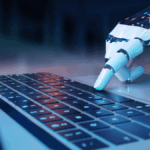In today’s fast-paced professional environment, managing your time and productivity effectively can mean the difference between success and burnout. One of the most powerful strategies to boost efficiency and reduce stress is streamlining your workflow. By optimizing your daily tasks and eliminating unnecessary processes, you can concentrate on what truly matters — achieving goals, nurturing innovation, and maintaining a healthy work-life balance.
This article explores how to streamline your workflow, the tools and techniques to adopt, and how focusing on high-value activities can transform your professional and personal life.
Understanding Workflow and Its Importance
What Is a Workflow?
A workflow is a sequence of tasks and processes that are carried out to complete a specific goal. Whether you’re managing a marketing campaign, onboarding employees, or processing invoices, workflows help structure operations and ensure consistency.
Why Streamlining Matters
Streamlining workflows can:
- Reduce time wastage
- Eliminate bottlenecks
- Improve team communication
- Increase overall productivity
- Free up mental space for creative or strategic work
Benefits of Streamlining Your Workflow
1. Greater Efficiency
Eliminating redundant steps and automating repetitive tasks allows you to get more done in less time, with fewer errors.
2. Enhanced Focus
By clearing out the clutter from your workflow, you gain clarity on your priorities. This sharpens your focus and helps you channel your energy into impactful tasks.
3. Improved Collaboration
Streamlined workflows enhance communication between team members and reduce confusion about roles, responsibilities, and deadlines.
4. Better Resource Management
You’ll make better use of time, money, and human resources by creating a more organized and transparent process.
Step-by-Step Guide to Streamlining Your Workflow
Step 1: Analyze Your Current Workflow
Start by mapping out your existing processes. Break down each step in your daily or project-related tasks.
Ask yourself:
- What tasks are necessary?
- What steps are repetitive?
- Where are the bottlenecks?
- What takes the most time?
Use tools like flowcharts, Kanban boards, or task trackers to visualize your current workflow.
Step 2: Identify Pain Points and Time Wasters
After mapping your workflow, identify tasks that are:
- Duplicated
- Unnecessary
- Frequently delayed
- Manual and repetitive
These are areas where you can optimize, automate, or delegate.
Step 3: Set Clear Objectives and Priorities
A streamlined workflow should be goal-driven.
- Define your primary objectives (e.g., client satisfaction, faster turnaround).
- Prioritize tasks that directly contribute to those goals.
- De-prioritize or eliminate tasks that don’t align with your core mission.
Step 4: Automate Where Possible
Leverage automation tools to handle mundane, repetitive tasks like:
- Email responses (use templates and autoresponders)
- Data entry (via Zapier, IFTTT, or APIs)
- File management (automated backups or syncing)
- Calendar scheduling (use tools like Calendly)
Automation frees you and your team from busywork and reduces human error.
Step 5: Implement Effective Tools
Modern workflow tools can drastically improve productivity. Depending on your business type, consider:
- Project Management: Asana, Trello, ClickUp
- Communication: Slack, Microsoft Teams
- Document Management: Google Workspace, Notion, Dropbox
- Time Tracking: Toggl, Clockify
- Automation: Zapier, Make, Automate.io
Choose tools that integrate well with each other to reduce friction.
Step 6: Delegate Tasks Effectively
Delegation is not just about offloading work — it’s about strategically assigning tasks based on skillsets and availability.
Use the Eisenhower Matrix to decide:
- What to do now
- What to delegate
- What to schedule
- What to eliminate
This empowers your team while allowing you to focus on strategic leadership.
Step 7: Document Your Processes
Once your workflow is optimized, document every step. Clear documentation ensures:
- New team members can onboard faster
- Processes are repeatable and scalable
- Mistakes are minimized
Use SOPs (Standard Operating Procedures), checklists, and wikis to store process guidelines.
Step 8: Monitor and Refine Continuously
Streamlining is not a one-time activity.
- Track performance metrics like time spent per task, project turnaround, and error rates.
- Collect feedback from team members.
- Regularly reassess tools and update workflows as your business evolves.
Common Mistakes to Avoid
1. Over-Automation
Not every task should be automated. Some processes need human touch — like relationship-building, creative writing, or strategic decisions.
2. Ignoring Team Input
Your team is on the ground — ignoring their input can lead to poor decisions and missed opportunities for improvement.
3. Choosing Too Many Tools
More tools don’t always mean better productivity. Avoid the trap of app overload — choose integrated, user-friendly tools instead.
4. Failing to Communicate Changes
Any workflow changes should be clearly communicated to all stakeholders. Poor communication leads to confusion and errors.
Workflow Optimization for Different Roles
For Entrepreneurs and Solopreneurs
- Use all-in-one platforms like Notion or ClickUp
- Batch similar tasks (e.g., emails, social media scheduling)
- Set clear working hours and limit distractions
For Teams
- Assign roles and responsibilities clearly
- Use shared dashboards and calendars
- Hold weekly check-ins to realign and review progress
For Remote Workers
- Use time-blocking and time-tracking apps
- Keep communication channels open and transparent
- Automate timezone conversion and scheduling
Case Study: Streamlining in Action
Company: A small digital marketing agency with 15 employees
Problem: Missing deadlines, miscommunication, and duplicated efforts
Solution:
- Mapped out current workflows
- Implemented Asana for task tracking
- Automated client reports via Google Data Studio
- Standardized client onboarding with templates
- Held weekly team syncs on Slack
Results:
- Project turnaround time improved by 40%
- Client satisfaction increased by 25%
- Team reported reduced stress and higher satisfaction
The Psychological Impact of Streamlining
When your workflow is organized, your mental energy increases.
- Less decision fatigue: fewer small choices to make daily
- Improved focus: brain isn’t cluttered with low-priority tasks
- More creativity: more room for strategic thinking and innovation
A clear workflow also leads to better work-life balance. You stop working reactively and start working intentionally.
Conclusion
Streamlining your workflow is about working smarter, not harder. By identifying inefficiencies, automating repetitive tasks, choosing the right tools, and delegating effectively, you unlock more time and energy to focus on what truly matters — innovation, growth, and impact.
Whether you’re a freelancer, a startup founder, or part of a large organization, streamlined workflows are the foundation of sustainable success. Make it a habit to continuously assess and refine your processes. Your future self (and your team) will thank you.
FAQs
What is the first step to streamlining a workflow?
The first step is to analyze and document your current workflow. Understand each step, identify redundancies, and highlight tasks that don’t add value.
Which tools are best for streamlining workflow?
Popular tools include:
- Trello/Asana/ClickUp for project management
- Slack/Microsoft Teams for communication
- Zapier/Make for automation
- Notion/Google Workspace for documentation
Choose tools that integrate well with your existing systems.
How do I know which tasks to automate?
Tasks that are:
- Repetitive
- Rule-based
- Low in complexity
- Don’t require decision-making
These are ideal candidates for automation.
How can I get my team on board with workflow changes?
- Communicate the benefits
- Involve them in the decision-making process
- Offer training for new tools or processes
- Implement changes gradually with feedback loops
How often should I review and update workflows?
You should review your workflows quarterly or whenever:
- New team members join
- You adopt new tools
- Your goals or strategies shift
- You notice repeated errors or bottlenecks