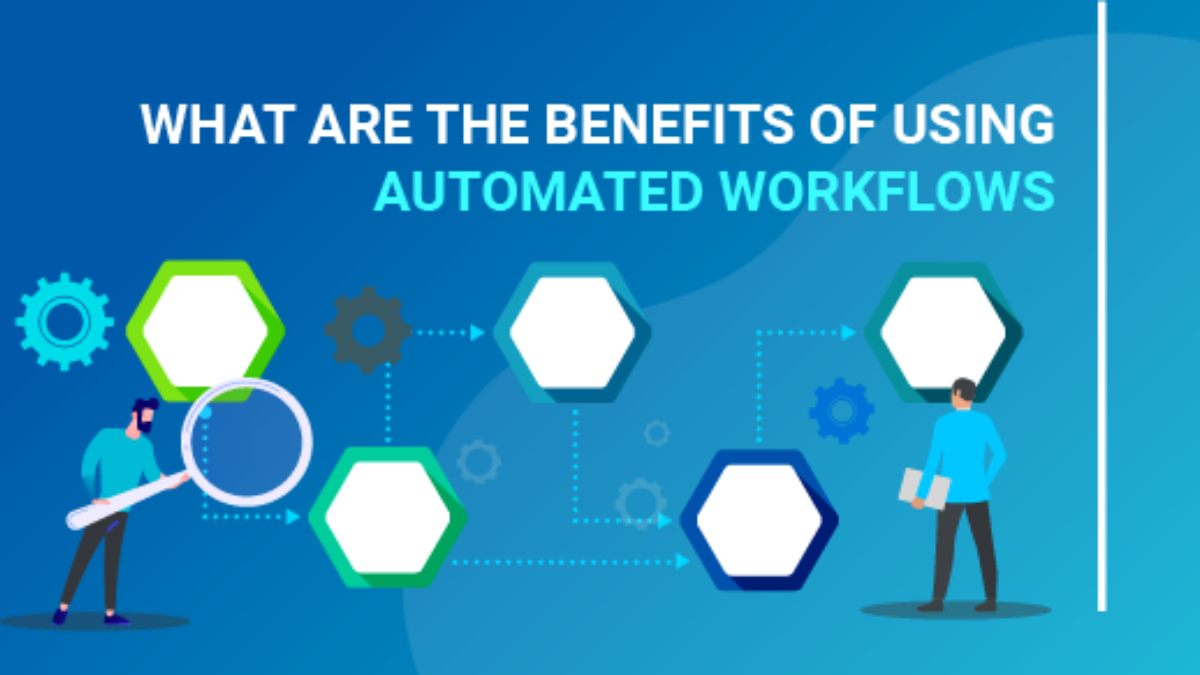Introduction
In today’s fast-paced business environment, efficiency is everything. Manual tasks, repetitive processes, and delayed communication can cost companies time, money, and opportunities. That’s where workflow automation comes into play. By automating key sales and customer support processes, businesses can reduce human error, improve team productivity, and deliver faster, more consistent experiences to customers.
This article explores how workflow automation can simplify both sales and support operations, its benefits, strategies for implementation, and answers to common questions.
1. What Is Workflow Automation?
Workflow automation is the use of technology to streamline and automate repetitive business tasks and processes. In sales and support contexts, it involves automatically triggering specific actions—like sending follow-up emails, assigning leads, updating status, or notifying teams—without manual intervention.
Instead of relying on employees to move tasks forward step-by-step, automation ensures things happen faster and more consistently, improving customer experience and internal efficiency.
2. Why Automation Matters in Sales and Support
Sales and support teams are often overwhelmed by routine tasks: entering data, tracking conversations, responding to common queries, and routing leads or issues. When these tasks are automated:
- Sales teams close deals faster
- Support agents resolve issues more efficiently
- Managers get real-time visibility into pipelines and performance
- Customers receive timely and consistent communication
This results in improved productivity, better customer satisfaction, and more time for employees to focus on high-value interactions.
3. Key Benefits of Workflow Automation
a) Time Savings
Automating manual tasks frees up employees to focus on selling and problem-solving rather than administrative work.
b) Increased Accuracy
Automation reduces human error in data entry, lead routing, and support handling.
c) Faster Response Times
Workflows trigger actions instantly—such as responding to inquiries or assigning leads—reducing delays and improving customer experiences.
d) Better Consistency
Customers receive consistent messages and treatment across the board, regardless of who handles their case.
e) Improved Tracking and Reporting
Automation platforms often come with built-in analytics that track each process step for transparency and optimization.
4. Automating the Sales Process
Sales automation streamlines the entire journey from lead generation to closing deals. Common sales workflows include:
• Lead Capture & Assignment
Automatically collect leads from forms, emails, or chats, and assign them to the right salesperson based on location, product interest, or priority.
• Follow-Up Sequences
Trigger a series of follow-up emails, calls, or tasks after an initial inquiry or demo request to keep prospects engaged.
• Pipeline Updates
Move leads between stages (e.g., from “Contacted” to “Proposal Sent”) automatically based on actions taken, such as a form submission or email reply.
• Quote & Proposal Approvals
Use automation to route quote requests to managers or generate proposals based on templates and lead data.
• Contract Reminders
Set automatic reminders or notifications for contract renewals, expirations, or signing deadlines.
5. Automating Customer Support Workflows
Customer support automation helps teams manage tickets, inquiries, and communication without unnecessary delay. Common automated support workflows include:
• Ticket Creation & Categorization
When a customer contacts support, a ticket is automatically created, tagged by issue type, and routed to the appropriate team.
• Auto-Responses
Send instant acknowledgment emails when a support request is received, letting the customer know their issue is being handled.
• Priority Routing
High-priority tickets or VIP customers are automatically escalated or assigned to senior support agents.
• SLA Management
Set timers and alerts to ensure support requests are resolved within defined service-level agreements.
• Feedback Requests
After a case is closed, automatically send a survey to gather feedback on the support experience.
6. Best Practices for Implementing Workflow Automation
• Map Your Existing Processes
Understand how your current sales and support workflows function before automating them. Identify pain points and inefficiencies.
• Start Simple
Begin with basic workflows (e.g., lead assignment or auto-replies) before scaling to more complex automation.
• Use Conditional Logic
Set up rules that guide workflows based on customer behavior or data (e.g., if the issue is technical, route to IT).
• Test and Refine
Monitor automated workflows regularly to ensure they perform as expected. Make improvements based on results and feedback.
• Involve Teams Early
Get input from sales and support staff when designing automation processes to ensure practical, real-world effectiveness.
7. Common Mistakes to Avoid
- Over-Automating: Don’t eliminate all human interactions. Some tasks still need a personal touch.
- Ignoring Exceptions: Not all customer scenarios fit the same mold—build flexibility into your workflows.
- Failing to Monitor: Automation doesn’t mean “set it and forget it.” Regularly track performance and adjust as needed.
- Lack of Training: Ensure staff know how automation works and how to intervene if needed.
8. Long-Term Impact of Workflow Automation
Companies that adopt workflow automation in sales and support experience lasting benefits:
- Faster Deal Closures: Sales cycles shorten as follow-ups and handoffs become automatic.
- Improved Customer Satisfaction: Support becomes more responsive, leading to higher CSAT scores.
- Scalability: Teams can handle more customers without adding headcount.
- Reduced Operational Costs: Less time and effort is spent on low-value tasks.
- Data-Driven Insights: Workflow data reveals where processes can be further optimized.
Conclusion
Workflow automation isn’t just a buzzword—it’s a vital tool for any business looking to scale sales and support while maintaining high levels of customer satisfaction. By automating repetitive and time-consuming processes, companies can empower teams to work smarter, respond faster, and build better customer relationships.
Whether you’re just starting out or already scaling operations, implementing automation can streamline your daily activities and open the door to higher productivity and long-term growth.
Frequently Asked Questions (FAQs)
Q1: What types of tasks can I automate in sales and support?
A: You can automate lead assignments, follow-up emails, support ticket routing, notifications, contract reminders, and customer surveys, among others.
Q2: Will automation replace my sales or support team?
A: No. Automation supports your team by handling repetitive tasks so they can focus on meaningful customer interactions and decision-making.
Q3: How do I know which workflows to automate first?
A: Start with repetitive, time-consuming tasks that have clear rules—like lead routing, auto-replies, or follow-ups.
Q4: What’s the biggest benefit of workflow automation?
A: The ability to increase efficiency and consistency across your processes, leading to faster sales and better support experiences.
Q5: Is workflow automation expensive to implement?
A: Costs vary depending on tools used, but many solutions offer affordable plans and deliver significant ROI through time savings and improved performance.